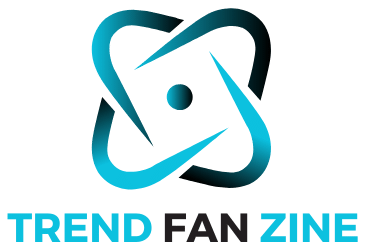How to Convert GIF to JPG? 4 Best Tools for GIF to JPG Conversion
GIF and JPG are the two most popular digital image formats. GIF is ideal for simple images and animations, whereas JPG is better suited to high-quality photographs.
Now, if you have GIF images or files that you want to convert to high-quality JPG, you will need to find a tool that can convert GIF to JPG. While there are multiple tools online I will only discuss the top 4 tools that are actually reliable, helpful, efficient, secure, accurate, and fast.
GIF to JPG conversion is important due to the versatility and compatibility that JPG offers. The JPG format is more functional than other formats since it can handle a wide range of colors and resolutions.
Those who need to share their images across different platforms need this conversion process to ensure that their content is accessible and visually appealing. Before we proceed to our main topic of top tools for GIF to JPG conversion, we will briefly discuss the GIF and JPG image formats.
What is a GIF?
A GIF, which stands for Graphics Interchange Format, is a type of digital image file commonly used for short, looping animations. Unlike traditional video files, GIFs have a limited color palette, do not support sound, and are small in size, making them ideal for sharing online.
GIFs are widely used on social media to express emotions, reactions, and humor, often in the form of memes.
They are created by compiling a series of static images displayed rapidly to create the illusion of animation.
Users can communicate visually with GIFs in a quick, playful manner, making them popular for both social and technical design.
What is JPG?
JPG, also known as JPEG, is a widely used compressed image format for storing digital photographs. It is the most common image format used in digital cameras, operating systems, and on the internet.
JPG files use lossy compression to reduce file size, which can result in some loss of image quality but allows for faster transfer and easier storage of images.
The degree of compression in JPG files is adjustable, which allows you to balance file size and image quality as needed.
JPG is an excellent format for photographs and realistic paintings and is compatible with most software, browsers, and devices.
Top 4 Tools for GIF to JPG Conversion (Expert Recommended)
1. Ezgif
Ezgif offers a simple and free online GIF-to-JPG converter as part of its comprehensive image editing and animation toolkit.
This tool allows users to easily convert GIF files into static JPG images or sequences of JPG images from animated GIFs. You just upload your GIFs, choose JPG as the output format, and click the “Convert to JPG” button.
The converted images can be downloaded as a ZIP archive, and the tool also provides options for cropping, resizing, and optimizing the output images before downloading.
This conversion service is particularly useful for bloggers, website owners, and anyone who needs to optimize images for web use, as it can significantly reduce file size and improve website performance.
2. Imagetojpg.co
The Image to JPG Converter is a free online tool designed to convert various image formats, including GIF, into the widely used JPG format.
The tool supports multiple image formats such as PNG, WEBP, SVG, GIF, BMP, and TIFF, allowing users to upload up to 20 images at once.
The conversion process is straightforward: users can either browse for their image files or drag and drop them onto the website.
Once uploaded, clicking the “Convert Button” initiates the conversion process, which automatically compresses the image to JPG format. After the conversion is complete, users can download the resulting JPG file for free.
I recommend this tool because it provides a secure and user-friendly experience, which makes it suitable for converting files without software downloads, and it works across different devices and operating systems.
3. Picflow
Picflow provides a range of tools for converting various image formats online. In particular, it lets you convert GIFs to JPGs within a browser.
This conversion is facilitated by Picflow’s advanced technologies, which ensure fast and efficient processing without the need for software installation.
The process involves simply uploading or dragging and dropping the GIF images, selecting the desired output format (JPG), and then downloading the converted images.
You can use this tool to convert GIFs for applications where JPG is preferred, like web design or digital photography.
4. Convert.io
Convertio provides a user-friendly and efficient platform for converting GIF files to JPGs. This online tool supports more than 300 different file formats and facilitates conversions between them.
The GIF to JPG conversion process is straightforward: users simply need to upload their GIF files, select the desired output format (JPG), and click the “Convert” button.
The conversion takes place in the cloud, ensuring that the process is fast, secure, and does not consume any capacity on the user’s computer.
Additionally, Convertio provides advanced options for custom settings, such as quality, aspect ratio, and codec, which can be adjusted according to the user’s preferences.
Additionally, the tool ensures that uploaded files are deleted immediately after conversion and are never stored or accessed by anyone else.
Conclusion
This proved that converting GIF to JPG is an easy task if you have the right software or tool.
This article has discussed four reliable tools: Image to JPG Converter, Picflow’s GIF to JPG Converter, Convertio’s GIF to JPG Converter, and CleverPDF’s GIF to JPG Converter.
Each tool offers unique features, such as fast conversion, batch conversion, and secure file transfer.
Still, a word of advice from me: when selecting a tool, consider your specific requirements, including the number of files to be converted, desired output quality, and security requirements.
Additionally, ensure that the tool supports your file format and is user-friendly. Follow these guidelines and you can convert your GIFs to JPGs easily and enjoy the versatility and compatibility of JPGs.