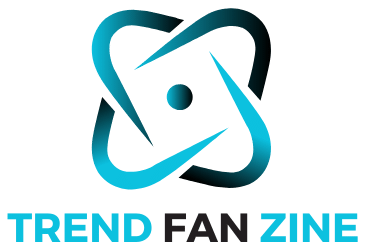Understanding the Accessory Test System: A Comprehensive Guide

The Accessory Test System (ATS) is a critical framework developed by Apple for validating and diagnosing accessories compatible with their devices. This system is particularly relevant for Apple’s MFi (Made for iPhone/iPad/iPod) program developers. In this comprehensive guide, we will explore the various components, functions, and applications of the ATS, providing insights into how it facilitates accessory development and ensures compliance with Apple’s stringent standards.
What is the Accessory Test System (ATS)?

The Accessory Test System is a suite of tools and hardware designed to test and validate accessories for Apple devices. It provides a robust environment for diagnosing hardware-layer issues, analyzing data protocols, and ensuring that accessories meet the specifications required by the MFi program. ATS is essential for developers who want to create high-quality, Apple-compatible accessories.
Critical Components of the ATS
- Diagnostic Tools: The ATS includes various real-time diagnostic tools that help developers identify and troubleshoot issues at the hardware layer. These tools are essential for ensuring the accessory functions correctly with Apple devices.
- Validation Tools: Automated validation tools within the ATS ensure that new accessories comply with MFi specifications. This is crucial for streamlining the development process and reducing the time and resources needed for certification.
- Hardware Components: ATS includes various hardware elements for connecting and testing accessories. These include the ATS 30-pin Box, ATS Lightning Box, and ATS Smart Connector Box, among others. Additionally, analyzers such as the Total Phase Beagle USB 480 and Frontline ComProbe BPA are used for detailed traffic analysis over USB and Bluetooth.
Diagnostic Capabilities
The diagnostic capabilities of ATS are extensive, covering a wide range of protocols and interfaces. These include:
- UART, USB, and Bluetooth: ATS can analyze iAP traffic delivered over these transports, providing detailed insights into data flow and potential issues.
- CarPlay and AirPlay 2: The system also supports traffic analysis for CarPlay over USB and wireless (Bluetooth and Wi-Fi) and AirPlay 2 traffic over Wi-Fi.
- Lightning Audio: For accessories that use the Lightning connector, ATS offers tools for analyzing data transmitted over the Lightning Audio transport.
Equipment and Setup
Setting up the ATS requires specific hardware and software components. Here’s a brief overview of the necessary equipment:
- Mac Computer: ATS is compatible with Mac computers running macOS 10.12 Sierra or later. Wireless captures with newer iPhone models require macOS 10.13 High Sierra or later.
- ATS Boxes: Depending on the accessory type, different ATS boxes are needed, such as the ATS Lightning Box or ATS Smart Connector Box.
- Analyzers: Devices like the Total Phase Beagle USB 480 analyzer and the Frontline ComProbe BPA analyzer are essential for capturing and analyzing USB and Bluetooth traffic.
Setting Up ATS
- Installing Software: The ATS software can be downloaded from the MFi Portal. Ensure your Mac meets the minimum system requirements.
- Connecting Hardware: Connect the necessary ATS boxes and analyzers to your Mac. A powered USB hub can help manage multiple connections.
- Configuring Tests: Use the ATS software to configure and run tests on your accessories. The software provides detailed instructions and guidelines for different types of tests.
Applications of the Accessory Test System
Ensuring Compliance
One of the primary applications of the ATS is ensuring that accessories comply with Apple’s MFi specifications. This compliance is critical for obtaining the MFi certification, which assures consumers that the accessory is fully compatible with Apple devices and meets high-quality standards.
Diagnosing and Troubleshooting
The real-time diagnostic tools within the ATS are invaluable for identifying and resolving hardware-layer issues. By analyzing data protocols and traffic, developers can pinpoint problems and adjust to ensure optimal performance.
Streamlining Development
ATS helps streamline the accessory development process by providing automated validation tools. These tools reduce the time and effort required for testing and certification, allowing developers to bring their products to market faster.
Enhancing Product Quality
Developers can use the ATS to ensure their accessories are of the highest quality. The system’s comprehensive testing capabilities help identify potential issues early in development, resulting in more reliable and user-friendly products.
The Future of Accessory Testing
As technology evolves, so does the ATS. Apple continually updates the system to support new interfaces and protocols, ensuring developers have the tools to create cutting-edge accessories. For instance, while the 30-pin connector has been deprecated, ATS continues to support newer interfaces like Lightning and USB-C and wireless protocols.
Getting Started with ATS
For developers interested in using the ATS, here are some steps to get started:
- Join the MFi Program: The first step is to join Apple’s MFi program, which provides access to the ATS and other essential resources.
- Acquire the Necessary Equipment: Purchase the required ATS boxes and analyzers through the MFi Portal or authorized distributors.
- Download and Install Software: Install the ATS software on a compatible Mac computer.
- Follow Apple’s Guidelines: Use Apple’s detailed instructions and guidelines to set up and configure the ATS for your accessories.
Conclusion
The Accessory Test System is a powerful and essential tool for developers creating accessories for Apple devices. By providing comprehensive diagnostic and validation capabilities, ATS ensures that accessories meet Apple’s high standards for quality and compatibility. Whether you are troubleshooting hardware issues, validating compliance, or streamlining your development process, the ATS is an indispensable resource for delivering top-notch accessories to the market.
You May Also Read: Decoding ATIS-100013.2007: Unveiling the Significance of a Cryptic Code